What You Didn’t Know Google Knows
Elephants may remember everything but they pale in comparison to Google. Find out what Google really knows about you.
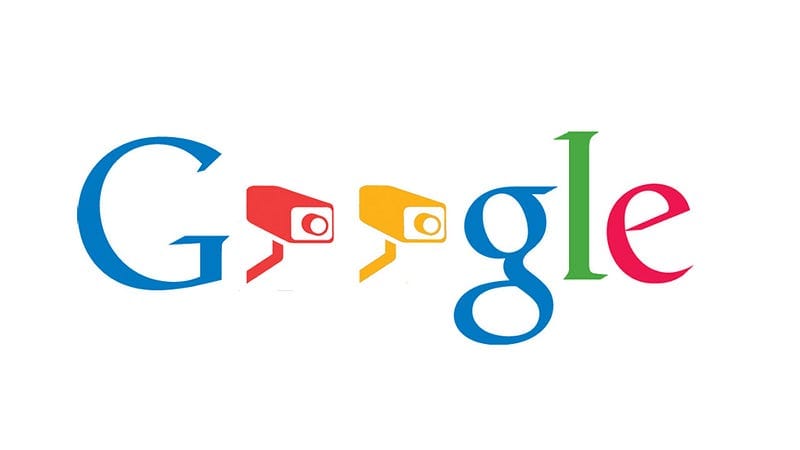
Elephants may remember everything but they pale in comparison to what Google knows. This may seem a bit dramatic but it really doesn’t hit you till you see it all right there in front of you. Hundreds of lines of your life with a scroll so long you’d get carpal tunnel from trying to read too much at once. Google tracks you as you go through the internet even when you have left their site.
Knowing what information they have is one of the best ways you can take charge of your online presence. I recently discovered that Google allows you to see what dirty secrets they have about you and it only takes about 5 minutes or so to start the process.
Requesting what Google knows
- Start by going to https://Takeout.Google.com (props to the Google marketing team for the clever name) and create a new archive.
- Select the attributes you would like to see. My recommendation would be to select “My Activity” and “Purchases and Reservations” as those were fairly small and had the most information that you may not have knowingly handed over to Google.
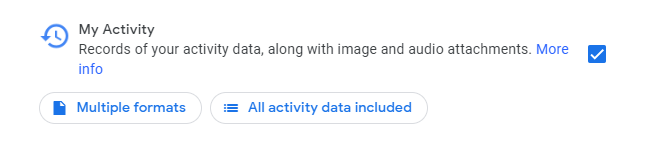
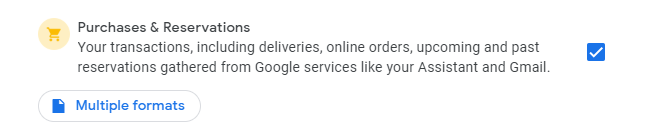
- Click next and you will be brought to the customize archive format page. Here are the settings I used. These really come down to preference.
Downloading your data
Now that you have created your archive you can comfortably wait. After a few hours or even days Google will have collected all of your data and put it into one or several files depending on how much data you requested. If you have only selected the items mentioned in this post it will likely only be a few hours. Mine took around 4 minutes. When it is all finished they will deliver it in the requested method (in my case they will send me a link to download it).
After a few minutes I was able to open up my email, click into the Download You, email and select Download archive.
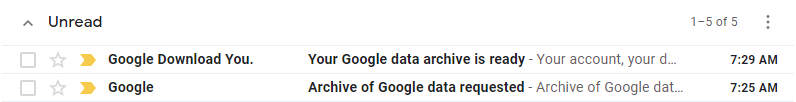
From this screen I can download my archive if it doesn’t automatically start downloading.
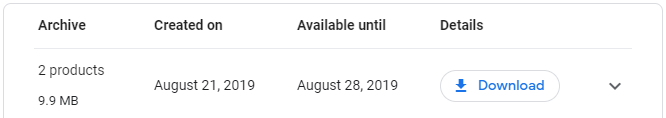
Viewing your data
Now that you have downloaded your data you will need to unzip it. For most this will entail right clicking it and selecting either unzip or extract here. Once you have unzipped it you can click into the newly created takeout folder and select the archive_browser.html.
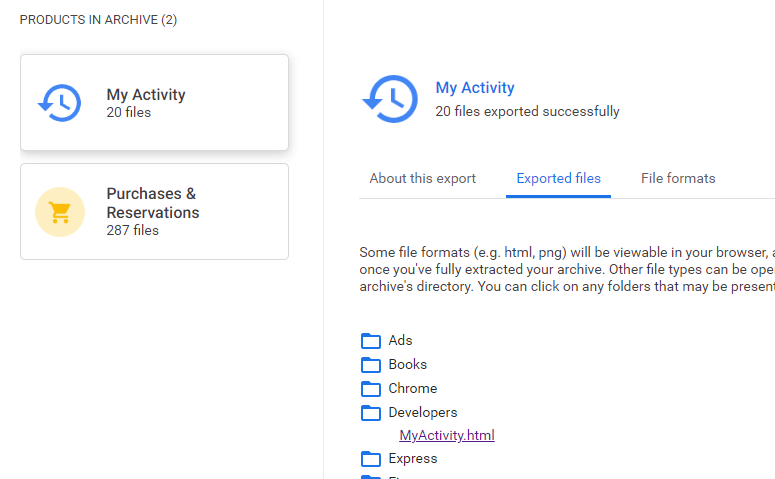
From here you can select a product from the left such as My Activity and then see the Exported files. Each of the little folders has a webpage that is filled with the information you requested. *Note for purchases and reservations you will need to click into the folder and view the individual files with something like notepad. Below is a sample of my ad’s page.
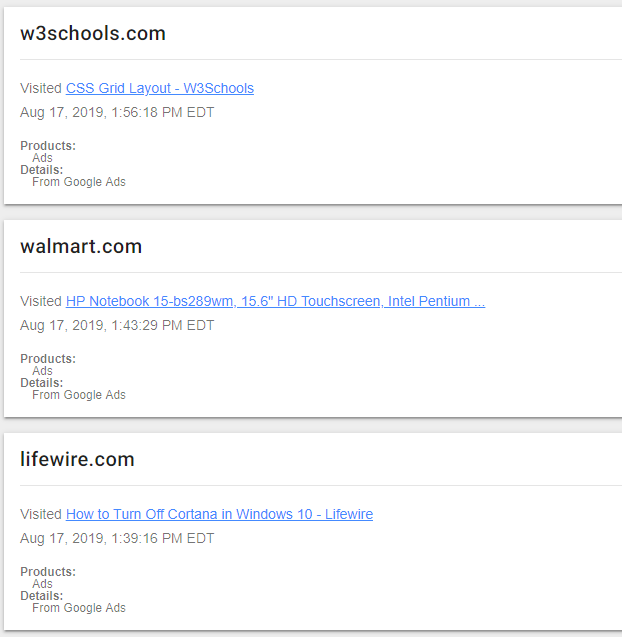
These three items were things that I didn’t even know were being tracked. The top was me browsing w3schools.com which is a site dedicated to web development. Walmart I would expect to track me but I did not expect that to show on my Google history. And the last was lifewire.com which I can only assume is using Google’s ad services and as a result is letting Google track me even doing the most mundane of searches.
Please know I don’t disagree with what is being done because quite frankly I enjoy the recommended content and advertisements. What I want to caution everyone on is anything you do on the internet is tracked by someone so it is important to be conscious of that.